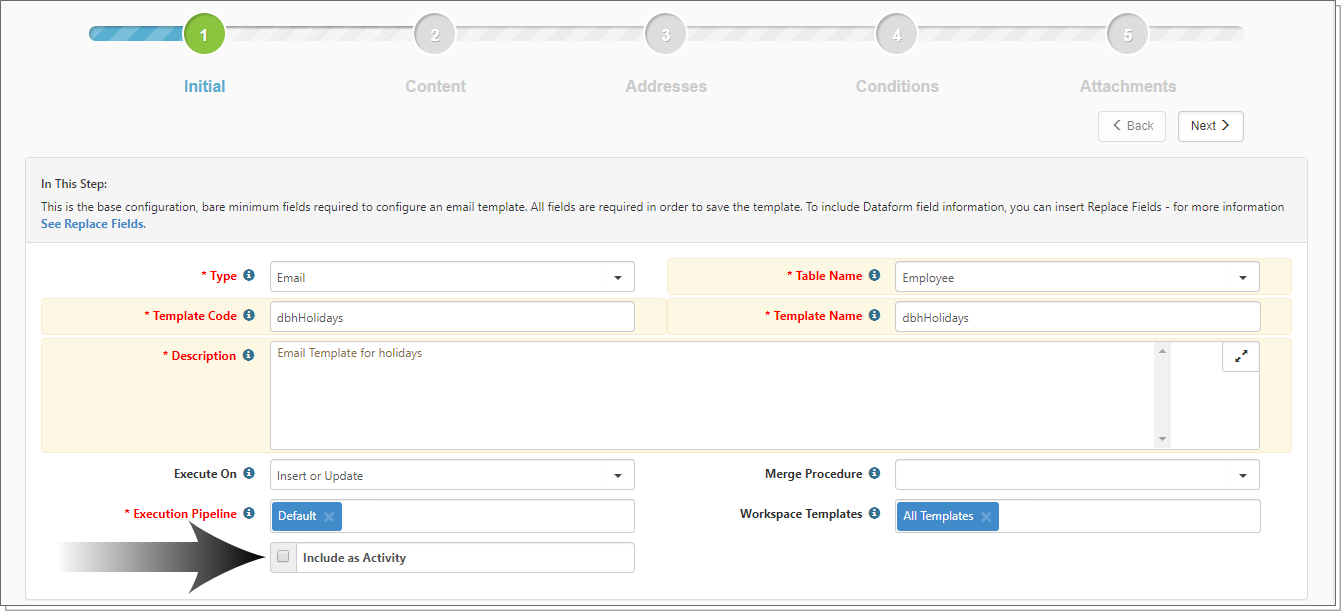You can attach email messages sent from a trigger on a dataform as Activities. The email message attaches at the time the email triggers and is attached to the triggering record.
To attach Activities:
- Open an email template.
- On the Initial step, select the option Include as Activity.
- Click Save.
The email message attaches at the time the email triggers. The email message is attached to the triggering record and appears in the Activities panel, in the Action Center.
If you select the Include as Activity option and the email template includes an attachment, the system uploads any attachments to the activity when it is created..