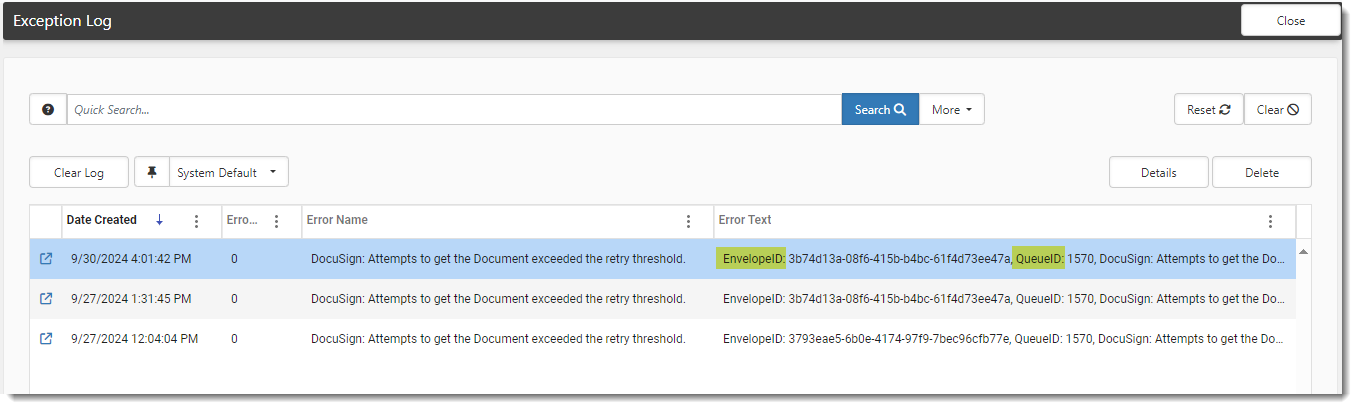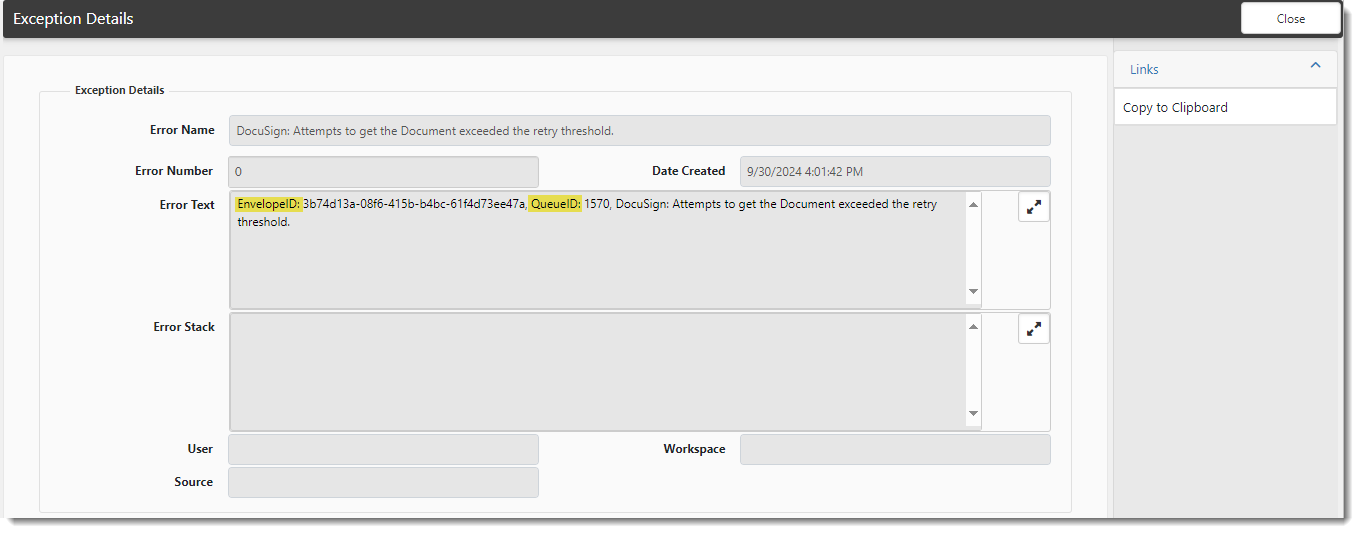The Exception Log
The Exception Log dashboard, when used in conjunction with the Uploaded Files Queue dashboard, can provide additional insight when you are troubleshooting DocuSign upload failures, particularly "retry threshold" failures.
To access the Exception Log dashboard:
-
Go to System Admin
 > Exception Log.
> Exception Log.The Exception Log dashboard opens. The Error Name and Error Text columns display helpful information. In the case of a "retry threshold" error, the Envelope ID and Queue ID of the failed record are shown.
-
Alternatively, you can
 (Jump) to the record details from the row entry.
(Jump) to the record details from the row entry.
The Exception Details page opens. The page is read-only.