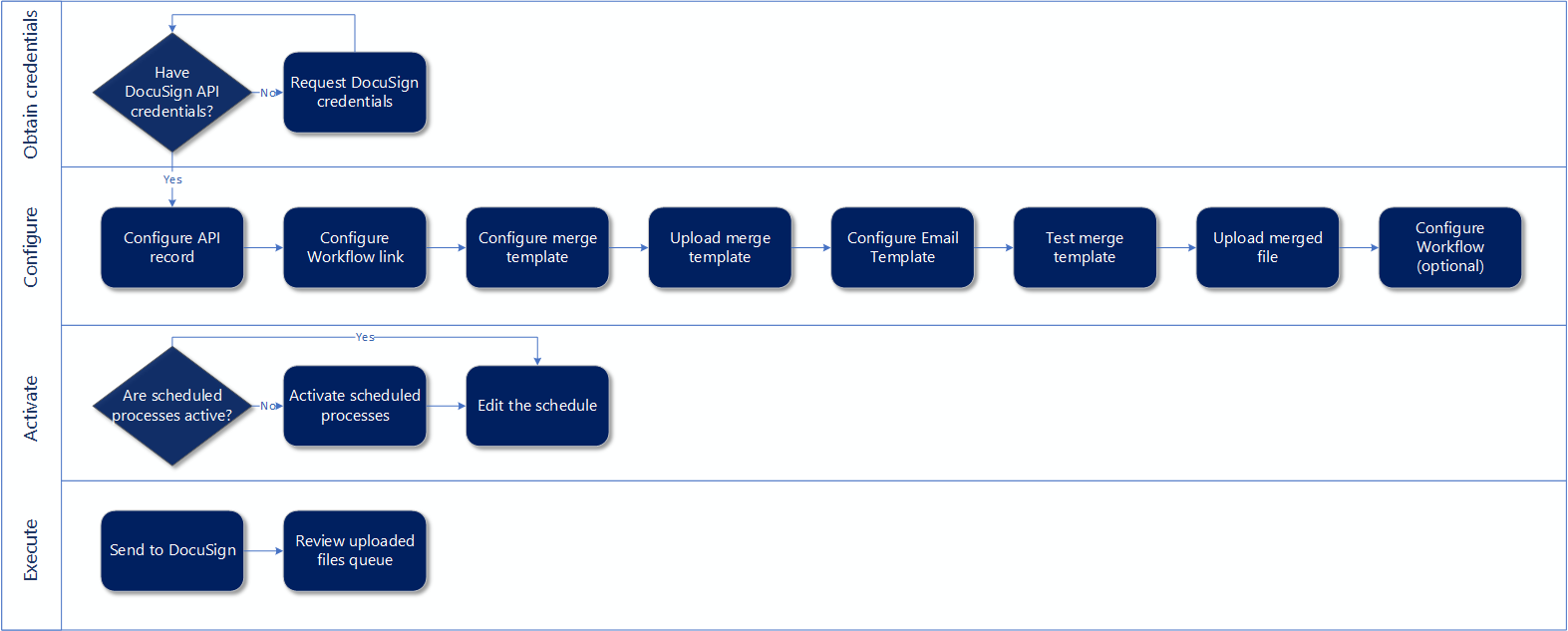What is DocuSign?
DocuSign is one of the most widely used e-signature applications in the world, allowing you to sign documents anywhere from any email-enabled device online without overnighting, faxing, or waiting.
Note: You must have a DocuSign account and plan before you use this functionality. Visit the DocuSign website to inquire about a plan and account.
What is the DocuSign Integration in ClientSpace?
ClientSpace integrates with DocuSign through an API configuration and the client's DocuSign account information to leverage its tagging and signature features in your Word, Excel, and PDF documents. By utilizing Merges, File Upload Fields, and the DocuSign email template, you can manage your DocuSign process directly within ClientSpace, creating a seamless workflow with your current processes. See DocuSign Benefits Process Example for an overview of the Benefits DocuSign Process.
DocuSign Integration Implementation Overview
Configuring the DocuSign integration comprises the following steps:
- Configure the API record to enable ClientSpace to log in to DocuSign.
- Configure the Workflow link for sending documents to DocuSign.
- Configure the merge template for the DocuSign tags.
- Upload the merge template to the Merge Admin in ClientSpace.
- Configure the Email Template, which is the main conduit for the transfer of information between ClientSpace and DocuSign.
- Test the merge template.
- Upload the merged file to the Collateral form.
- Send to DocuSign.
- Review the uploaded files queue to monitor the status.
- Notify users of status.
- Manage any failed uploads.
What's next? When you have the username, password, and endpoint information, you can begin configuring the API. Proceed to Configuring the DocuSign API Record.
Topics in this section