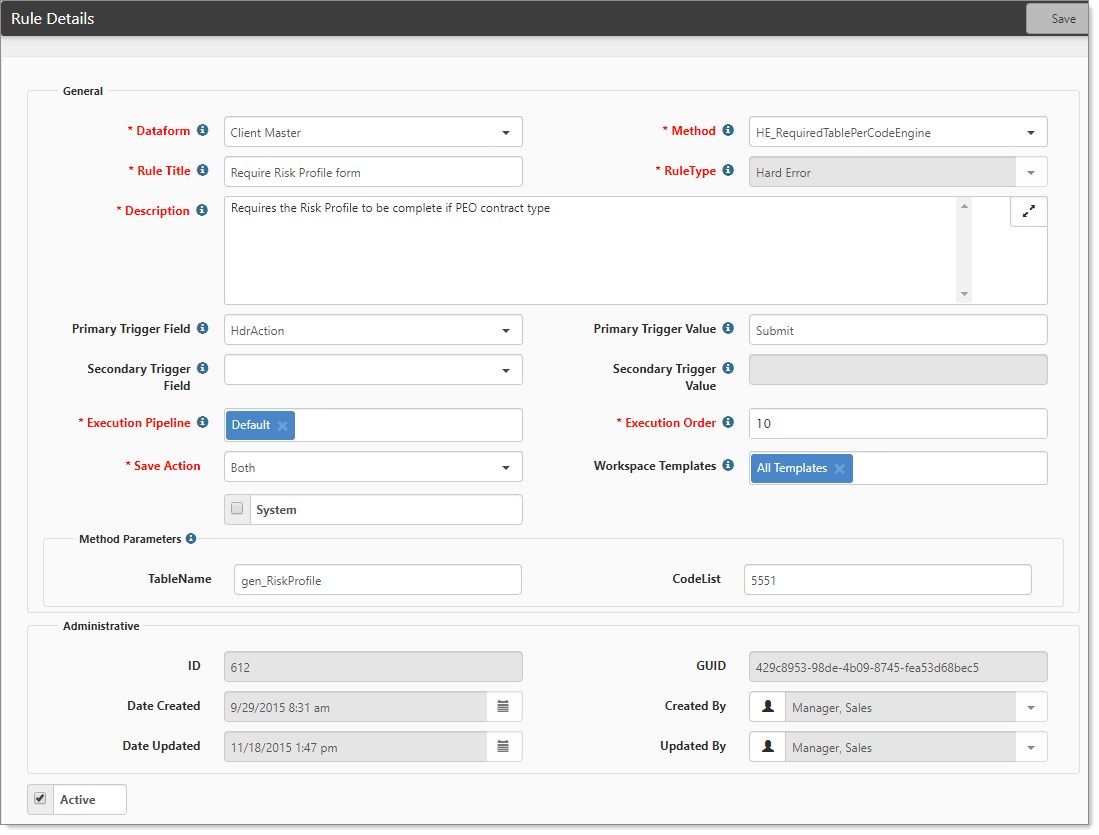Requiring a dataform for workflow channels
To require a dataform to be completed before you can change the Contract Status, configure the HE_RequiredTablePerCodeEngine biz rule. This also puts a link on the Client Master header to access the dataform and complete it.
To configure the rule:
- Go to System Admin
 > Advanced > Manage Business Rules.
> Advanced > Manage Business Rules.
The Custom Logic Rules dashboard opens. - Locate and open the entry with Method Name HE_RequiredTablePerCodeEngine.
The Rule Details form opens.
- Configure accordingly:
- The CodeList field cannot have any spaces.
- The CodeList field can be comma-separated with no spaces after the comma.
- Click Save.