Using the Action Center for Contacts
The ![]() View User icon displays when the Contact has a Related User (a User Profile). When no Related User is associated, the icon changes to
View User icon displays when the Contact has a Related User (a User Profile). When no Related User is associated, the icon changes to ![]() Create User.
Create User.
Home tab
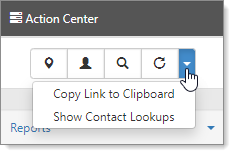
On the Contact Home tab, the Action Center toolbar contains options for Map It, View User / Create User, Audit Trail, Refresh, and More Options that include Copy Link to Clipboard, and Show Contact Lookups. When you select Show Contact Lookups, the Lookups page is displayed with a list of lookups for the Contact Detail fields.
Other Info tab
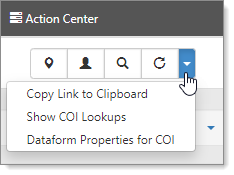
When you select the Contact Other Info tab, the Action Center changes the Audit link to point to the Contact Other Info Audits and the More Option items change to Copy Link to Clipboard, Show COI Lookups, and Dataform Properties for COI. When you select Show COI Lookups, the Lookups page is displayed with a list of lookups for the Contact Other Info fields. COI represents Contact Other Info fields.