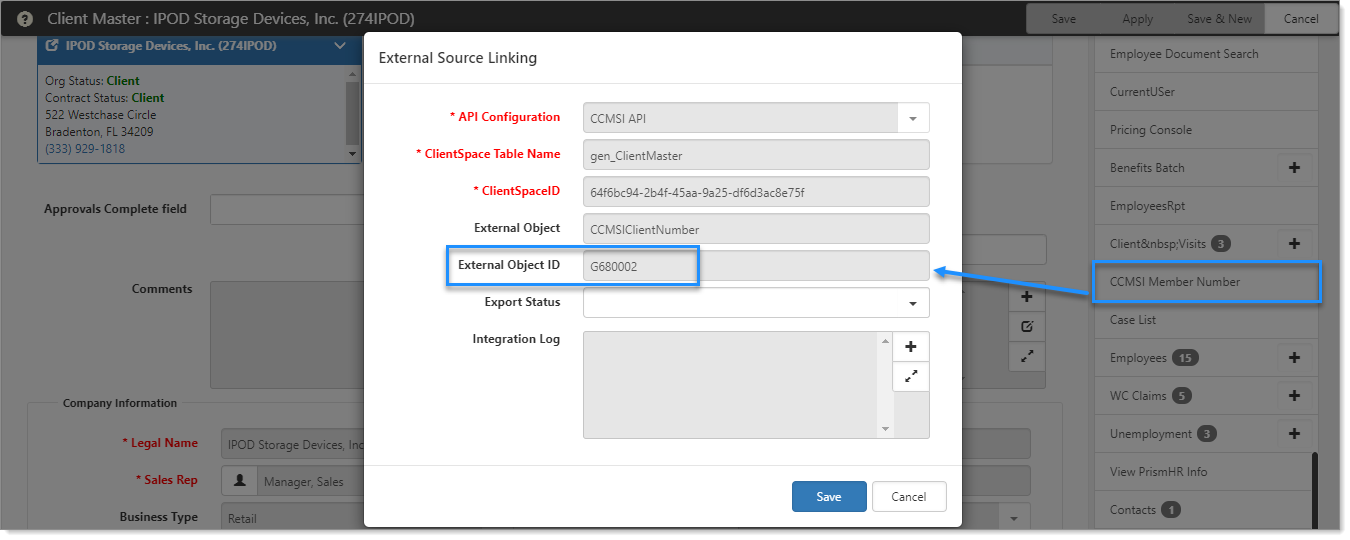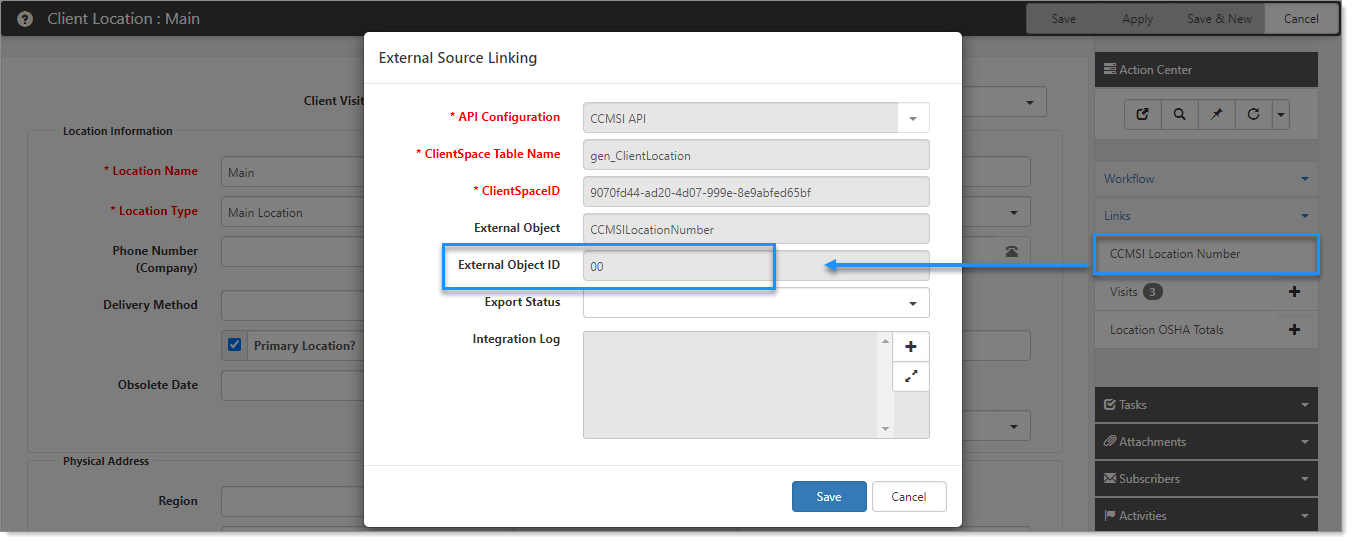Member Number and Location Number
You must provide the CCMSI Member Number and CCMSI Location Number to successfully transmit data from ClientSpace to CCMSI. This is performed from links on the Client Master and the Client Location.
If any of these data points are missing, on the Comp Claim, you will receive a hard error when you click the Submit to CCMSI link. If the Comp Claim cannot be submitted to CCMSI for any reason, the CCMSI Initial Report link on the Comp Claim will display the failed error with details.
To enter the CCMSI Member Number:
-
Open the Client Master.
-
In the Action Center, expand Links and click CCMSI Member Number.
The External Source Linking dialog box opens. -
In External Object ID, enter the CCMSI Member Number.
-
Click Save.
To enter the CCMSI Location Number:
- Open the Client Location dataform.
- In the Action Center, expand Links and click CCMSI Location Number.
The External Source Linking dialog box opens. - In External Object ID, enter the CCMSI Location Number.
- Click Save.