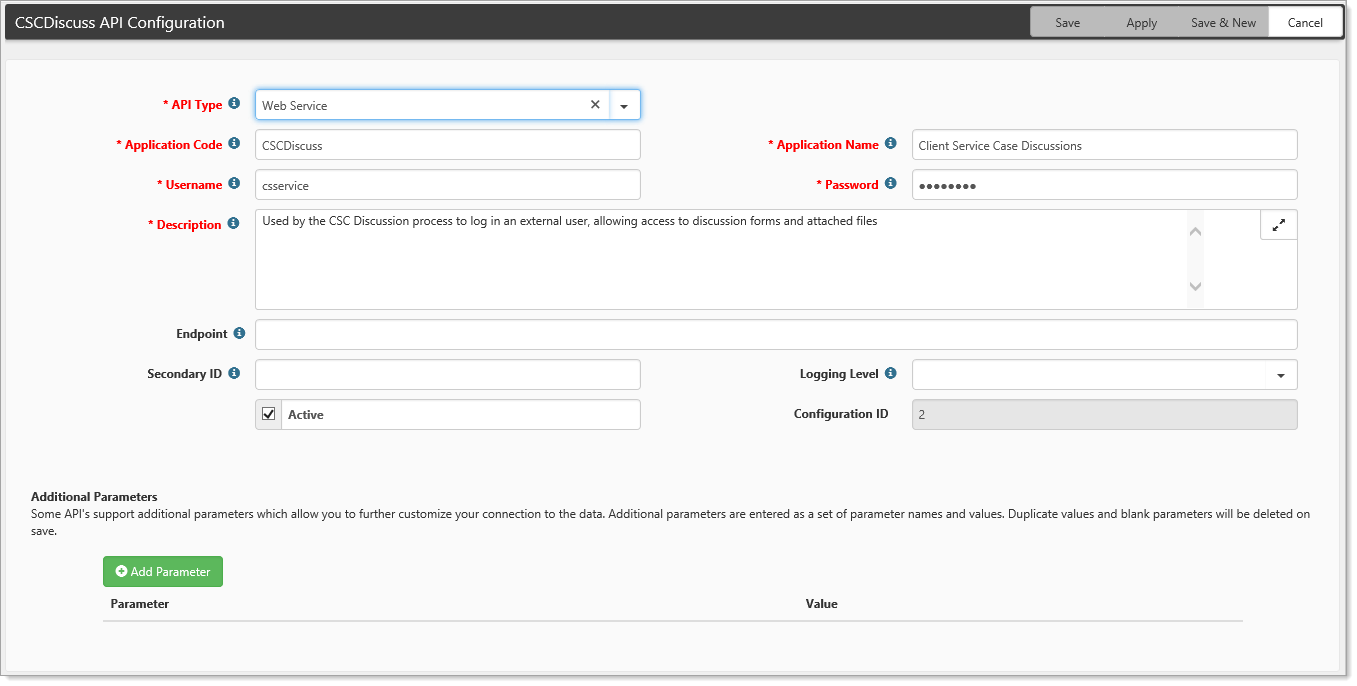Configuring the API
First, you need to set up an API configuration to allow the external discussion thread replies to attach to ClientSpace and create the Client Service Case Discussion message. The purpose of the API record is to sign in the external user for access to the case discussion threads.
To configure the API fields:
- Go to System Admin
 > Advanced > API Configuration.
> Advanced > API Configuration.
The API Configuration dashboard opens. - Click Add.
The New API Configuration form opens. - Complete the form fields required to configure Client Service Case Discussions.
| API Type | Select Web Service. |
| Application Code | Select CSCDiscuss. |
| Application Name | Type Client Service Case Discussion. |
| UserName | Provide a username. |
| Password | Provide an appropriate password. |
| Description | Suggested description: Used by the Client Service Case Discussion process to sign in an external user, allowing access to discussion forms and attached files. |
- Click Save.