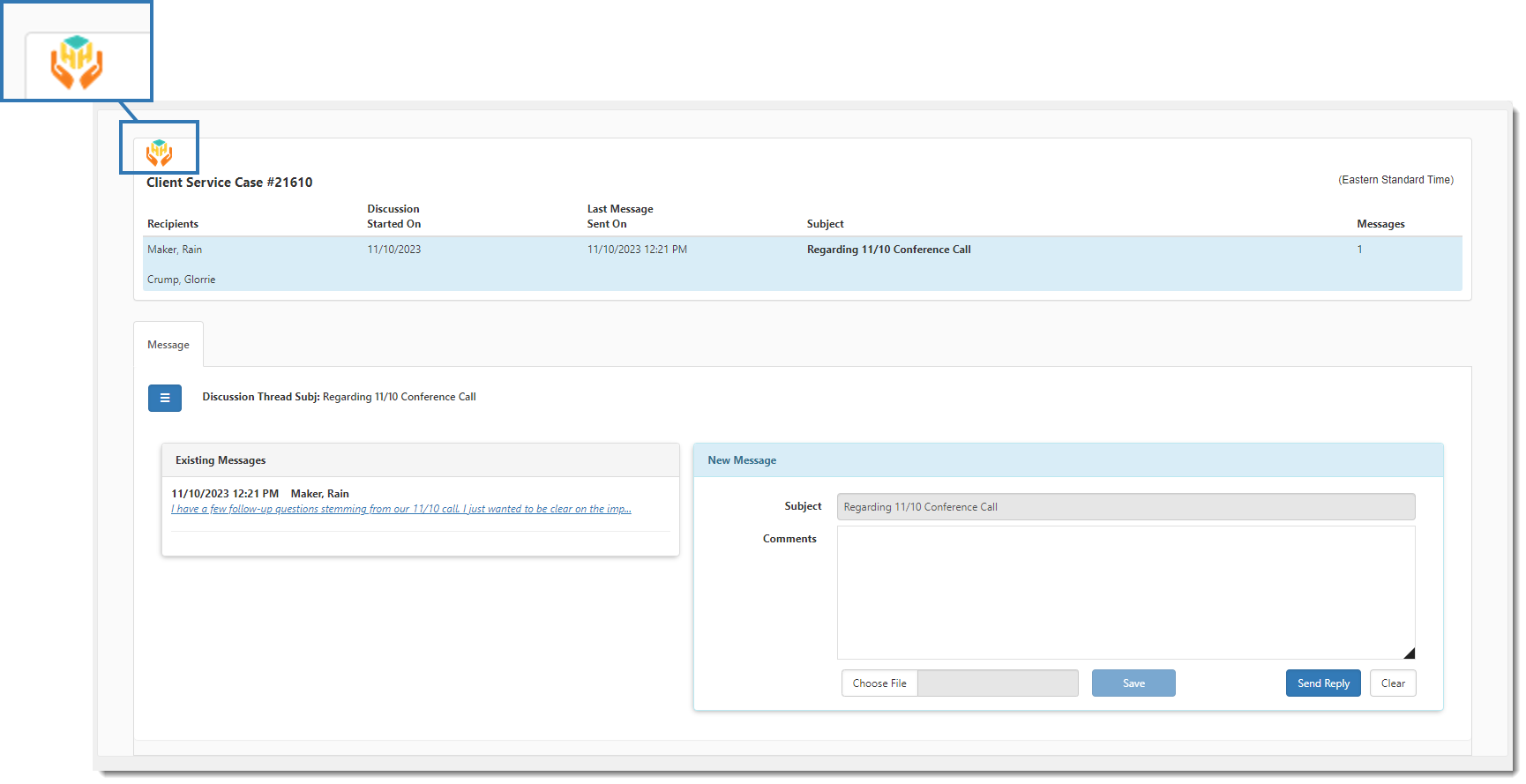Configuring the Case Discussion Thread Logo
Optionally, you can add a logo that displays in the upper left corner of the discussion thread.
To configure the logo:
- Go to System Admin
 > Administrative Data > PEO Configuration.
> Administrative Data > PEO Configuration.
The PEO Configuration form opens. - Complete the following fields in the "PEO Feature Administration" section.
| Discussion Logo |
Select your logo file.
Note: You must resize your logo file to the proper display size before uploading the file.
|
| Enable Logo for Discussion | Click the Enable Logo for Discussion checkbox. |
- Click Save.