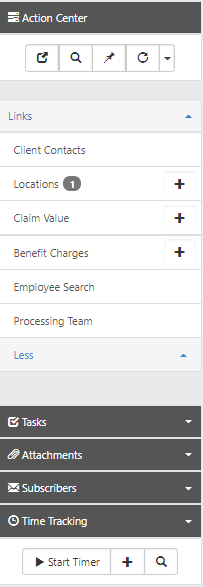You can edit a case by using the Cases or Cases-Old dashboard.
To edit a case:
-
In the modules bar, select Cases or select Cases Module Old.
A list of Cases displays.
-
(Optional) Use the Quick Search and/or More search options to filter the items that display in the dashboard.
-
To edit an existing case:
-
Locate the entry and click
 (Jump).
(Jump). -
Or
-
Select a row and click the Edit button
-
-
Update the information in the Case Details section as necessary.
-
Update the information in the Case Assignment section as necessary.
-
Click the Save button.