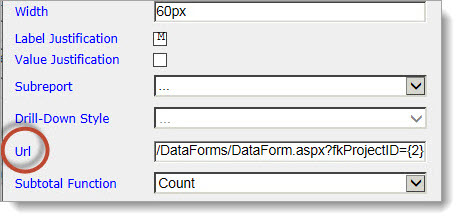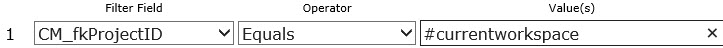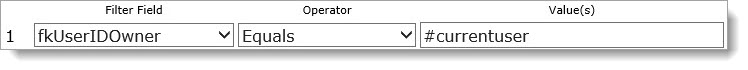Adding underlying ClientSpace data to Business Intelligence reports
You can add functionality to Izenda reports by drilling into ClientSpace records from ad-hoc reports.
The numbers in curly braces are the field positions for the parameter you want to pass, so {0} indicates the field you are on, {2} indicates the second column (field) in the Izenda report. It is important to know that fields (columns) that are visually grouped in a report are not included when counting columns for use in these parameter curly braces. So if the first two fields on your report are visually grouped and you wanted to send the parameter in field #4, you would actually use {2} unless the link is on field 4 in which case you would use {0}.
By using the following code samples and the appropriate data fields, you can add robust functionality to ad-hoc reports.
To add linkto drill-down functionality inline on a report:
|
1.
|
Add the following codes (see the following list) on the Fields tab > Advanced Field Settings  > Url field. > Url field. |
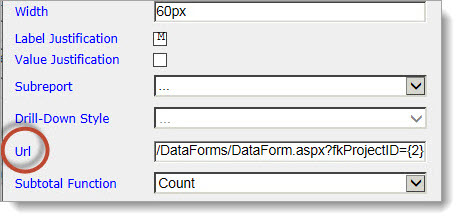
Standard formatting is as follows: /next/linkto/{TableCode}/{ID}
|
•
|
next/linkto : Alerts BI that you are creating a link to another record. |
|
•
|
{TableCode} is the predetermined Code of the dataform or core table that you want to link to. This code is hardcoded into the URL you are embedding into your report. |
|
•
|
{ID} is the key of the detail record you want to drill into and is dynamically replaced in your URL by Izenda. Keep in mind that Visual Group fields on reports do not count when figuring the order. |
Dataform TableCode: You can link to dataform pages with the following format:
- /next/linkto/clientservicecase/{ID}
A new column, called TableCode, has been added to the ProjectTypes table, this has been defaulted to the AttributeTableName with the "gen_" prefix stripped off.
So, in the example , it uses the TableCode clientservicecase to hit the ProjectTypes table, find the associated ProjectTypeID, and build the URL to the dataform edit page with that ProjectTypeID and the provided RecordID.
Core TableCode: You can also link to Core detail page through this mechanism, a predefined set of core TableCode-to-detail page URL mappings are checked first:
|
|
usage: /next/linkto/organization/{ID} |
|
|
usage: /next/linkto/contact/{ID} |
|
|
usage: /next/linkto/workspace/{ID} |
|
|
usage: /next/linkto/task/{ID} |
|
|
usage: /next/linkto/activity/{ID} |
|
|
usage: /next/linkto/timetracker/{ID} |
|
|
usage: /next/linkto/user/{ID} |
Secondary TableCode: If the specified TableCode is not found in the list of known core/peo TableCodes, it then hits tblTableMetadata, where there are two new columns: TableCode and DetailUrl. It uses the specified TableCode to lookup the tblTableMetadata row with the matching TableCode, and pull the associated DetailUrl field, it looks for the string {ID}, and replace it with the record Id that was passed to the LinkTo page.
So, if you have a row in tblTableMetadata with a TableCode = "Foo", and a DetailUrl = "~/foo/bar/{ID}
Then, embed a link using the LinkTo page like this: /next/linkto/foo/123
An example of this is /next/linkto/workspace/{0} where the Projects Table entry in tblTableMetadata has been updated to allow direct linking to the Workspace Landing Page.
A few caveats
|
•
|
* None of these new columns (TableCode or DetailUrl) are exposed on the UI. Look directly in the database, or run an Ad Hoc report to see the values. |
|
•
|
*New values can be added on request by PrismHR. |
|
•
|
* When you load up a detail page from the Link To page, you don't get your modules across the top nav, nor do you get the user name drop-down in the upper right of the top nav. This is by design. This is meant to be a stripped down version of the navigation, for drilling into detail pages. |
|
•
|
*To encode a link to the Pricing Console of a workspace, use the following format in the fields Advanced | Url field: /next/PEO/PricingConsole/pricingconsole/{projectId} where /{projectid} represents the column on the report containing the ProjectID column on your report. Remember to remove formatting such as commas. from the ProjectID column or the report returns an error. |
Tips
- When a report is designed to run within a workspace (using #currentworkspace as a hardcoded filter in the report against a ProjectID column), you can pass the projectid of the workspace you are on using the querystring parameter projectid. For example:
- In the report:
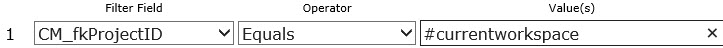
- In the link configuration: /BusinessIntelligence/ReportViewer.aspx?rn=workspacetest&projectid={fkProjectID}
- If the link is configured to run from the Workspace Landing Page: /BusinessIntelligence/ReportViewer.aspx?rn=workspacetest&projectid={ProjectID}
- When a report is designed to filter records for only the current user (using #currentuser as a hardcoded filter in the report against a UserID column), the system automatically passes the current user ID into this filter. For the example report above
- In the report:
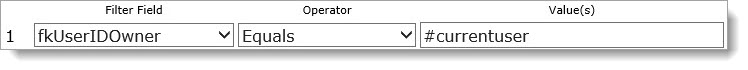
- In the link configuration: /BusinessIntelligence/ReportViewer.aspx?rn=workspacetest
To add custom links to dataform File fields:
If a dataform in your report contains a file upload field, you can create a link to download the file using the following format:
|
•
|
/next/Files/Download?id={ID}
|
|
•
|
{ID} is the file upload field in your report (containing the file GUID), and is dynamically replaced in your Url by Izenda. Keep in mind that Visual Group fields on reports do not count when figuring out the order. |
PEO TableCodes
The following is a list of standard PEO dataform tables and the associated TableCodes. If you don't find what you are looking for on this list or would like to add a TableCode for a custom table, log an Extranet case.
| Dataform Table |
TableCode |
| gen_AcctManagerVisit |
AcctManagerVisit |
| gen_AdminCaseCategory |
AdminCaseCategory |
| gen_AdminCaseTypes |
AdminCaseTypes |
| gen_AdminCompCodeMaster |
AdminCompCodeMaster |
| gen_AdminHoliday |
AdminHoliday |
| gen_AdminLegalEntity |
AdminLegalEntity |
| gen_AdminLossRunImport |
AdminLossRunImport |
| gen_AdminLossRunImportMapping |
AdminLossRunImportMapping |
| gen_AdminLossRunImportMappingLookup |
AdminLossRunImportMappingLookup |
| gen_AdminPolicyCompCodes |
AdminPolicyCompCodes |
| gen_AdminServiceTeam |
AdminServiceTeam |
| gen_AdminStateLegalEntity |
AdminStateLegalEntity |
| gen_AdminStateRates |
AdminStateRates |
| gen_AdminWorkersCompPolicy |
AdminWorkersCompPolicy |
| gen_AnnualAdministration |
AnnualAdministration |
| gen_ApprovalDependency |
ApprovalDependency |
| gen_Attorney |
Attorney |
| gen_BenefitPlan |
BenefitPlan |
| gen_BenefitPlanTier |
BenefitPlanTier |
| gen_Benefits |
Benefits |
| gen_BenefitsBenefitPlan |
BenefitsBenefitPlan |
| gen_BenefitsPlanCategoryMetadata |
BenefitsPlanCategoryMetadata |
| gen_BenefitsPlanGroup |
BenefitsPlanGroup |
| gen_BenefitsPricing |
BenefitsPricing |
| gen_BenefitsReconAdmin |
BenefitsReconAdmin |
| gen_BenefitTierDefinition |
BenefitTierDefinition |
| gen_BodyPartMetadata |
BodyPartMetadata |
| gen_CauseofInjuryMetadata |
CauseofInjuryMetadata |
| gen_CensusEmployeeImport |
CensusEmployeeImport |
| gen_CertificateOfInsurance |
CertificateOfInsurance |
| gen_ClaimDeductibleBill |
ClaimDeductibleBill |
| gen_ClaimNotes |
ClaimNotes |
| gen_ClaimTypeMetadata |
ClaimTypeMetadata |
| gen_ClientActivity |
ClientActivity |
| gen_ClientCertificates |
ClientCertificates |
| gen_ClientDistressCall |
ClientDistressCall |
| gen_ClientLocation |
ClientLocation |
| gen_ClientMaster |
ClientMaster |
| gen_ClientMasterStatusMetadata |
ClientMasterStatusMetadata |
| gen_ClientProcessingTeam |
ClientProcessingTeam |
| gen_ClientSatisfactionLevelMetadata |
ClientSatisfactionLevelMetadata |
| gen_ClientServiceCase |
ClientServiceCase |
| gen_ClientServiceCaseDiscussion |
ClientServiceCaseDiscussion |
| gen_ClientServiceCaseEscalation |
ClientServiceCaseEscalation |
| gen_ClientServiceCaseExpenses |
ClientServiceCaseExpenses |
| gen_ClientServiceCasePriorityMetadata |
ClientServiceCasePriorityMetadata |
| gen_ClientServiceCaseTime |
ClientServiceCaseTime |
| gen_ClientStatistics |
ClientStatistics |
| gen_ClientTeamRole |
ClientTeamRole |
| gen_ClientTeamRoleMetadata |
ClientTeamRoleMetadata |
| gen_ClientVisitTypeMetadata |
ClientVisitTypeMetadata |
| gen_COBRA |
COBRA |
| gen_COICertificateHolder |
COICertificateHolder |
| gen_COIVersionMetadata |
COIVersionMetadata |
| gen_Collateral |
Collateral |
| gen_CommissionDetail |
CommissionDetail |
| gen_Company401k |
Company401k |
| gen_CompanyInformation |
CompanyInformation |
| gen_CompClaim |
CompClaim |
| gen_CompClaimClaimant |
CompClaimClaimant |
| gen_CompClaimFinancial |
CompClaimFinancial |
| gen_CompClaimInjury |
CompClaimInjury |
| gen_CompClaimLegal |
CompClaimLegal |
| gen_CompClaimPayment |
CompClaimPayment |
| gen_CompClaimPredictiveScore |
CompClaimPredictiveScore |
| gen_CompClaimReserve |
CompClaimReserve |
| gen_CompClaimRTW |
CompClaimRTW |
| gen_CompClaimRTWStatusMeta |
CompClaimRTWStatusMeta |
| gen_CompClaimSubrogation |
CompClaimSubrogation |
| gen_CompClaimTreatment |
CompClaimTreatment |
| gen_CompClaimWitness |
CompClaimWitness |
| gen_CompCodeTranslation |
CompCodeTranslation |
| gen_CompCodeTranslationLink |
CompCodeTranslationLink |
| gen_Contact |
Contact |
| gen_ContactOtherInfo |
ContactOtherInfo |
| gen_ContactTypeOtherInfoMetadata |
ContactTypeOtherInfoMetadata |
| gen_ContractTypeMetadata |
ContractTypeMetadata |
| gen_Correspondence |
Correspondence |
| gen_CPEhrRAF |
CPEhrRAF |
| gen_DeductionVoucher |
DeductionVoucher |
| gen_DefaultAdminFee |
DefaultAdminFee |
| gen_DefaultClientTeam |
DefaultClientTeam |
| gen_DefaultCompDiscount |
DefaultCompDiscount |
| gen_Dependent |
Dependent |
| gen_DiscountThreshold |
DiscountThreshold |
| gen_DiscussionMessage |
DiscussionMessage |
| gen_DiscussionRecipient |
DiscussionRecipient |
| gen_DiscussionThread |
DiscussionThread |
| gen_Employee401k |
Employee401k |
| gen_EmployeeBenefits |
EmployeeBenefits |
| gen_EmployeeCertifications |
EmployeeCertifications |
| gen_EmployeeDeductionVoucher |
EmployeeDeductionVoucher |
| gen_EmployeeEmploymentInformation |
EmployeeEmploymentInformation |
| gen_Employees |
Employees |
| gen_EmployeeVoucher |
EmployeeVoucher |
| gen_EmploymentStatusMetadata |
EmploymentStatusMetadata |
| gen_EntityQualifications |
EntityQualifications |
| gen_EPLIClaim |
EPLIClaim |
| gen_EPLIClaimFinancial |
EPLIClaimFinancial |
| gen_EPLIClaimLegal |
EPLIClaimLegal |
| gen_EPLIPolicy |
EPLIPolicy |
| gen_ExecTeam |
ExecTeam |
| gen_FMLA |
FMLA |
| gen_FSA |
FSA |
| gen_HSA |
HSA |
| gen_I9 |
I9 |
| gen_ImportInvoiceRecords |
ImportInvoiceRecords |
| gen_IndustryCodeMapping |
IndustryCodeMapping |
| gen_InterfaceException |
InterfaceException |
| gen_JurisdictionReportFormat |
JurisdictionReportFormat |
| gen_LifeInsurance |
LifeInsurance |
| gen_LossDataFactor |
LossDataFactor |
| gen_LossHistory |
LossHistory |
| gen_MasterBenefitsRecord |
MasterBenefitsRecord |
| gen_MBRMatchingRecord |
MBRMatchingRecord |
| gen_MBRReconcile |
MBRReconcile |
| gen_MedicalProvider |
MedicalProvider |
| gen_NatureofInjuryMetadata |
NatureofInjuryMetadata |
| gen_NewQuestionnaire |
NewQuestionnaire |
| gen_OASISInvoice |
OASISInvoice |
| gen_OfferedBenefitPlanSummary |
OfferedBenefitPlanSummary |
| gen_OfferedPlanClassification |
OfferedPlanClassification |
| gen_OrderAssignment |
OrderAssignment |
| gen_OrganizationSourceMetadata |
OrganizationSourceMetadata |
| gen_OrganizationStatusMetadata |
OrganizationStatusMetadata |
| gen_OrgOtherInfo |
OrgOtherInfo |
| gen_OrgTransferRequest |
OrgTransferRequest |
| gen_OSHACode |
OSHACode |
| gen_PayFrequencyMetadata |
PayFrequencyMetadata |
| gen_Payroll |
Payroll |
| gen_PayrollCycle |
PayrollCycle |
| gen_PayrollInformation |
PayrollInformation |
| gen_PayrollStatistics |
PayrollStatistics |
| gen_PensionPlans |
PensionPlans |
| gen_PensionPlanSupplemental |
PensionPlanSupplemental |
| gen_PolicyCodeMetadata |
PolicyCodeMetadata |
| gen_Positions |
Positions |
| gen_PreSaleBenefitPlan |
PreSaleBenefitPlan |
| gen_PreSaleBenefits |
PreSaleBenefits |
| gen_PricingBatch |
PricingBatch |
| gen_PricingBatchState |
PricingBatchState |
| gen_PricingCompCode |
PricingCompCode |
| gen_ProjectMilestone |
ProjectMilestone |
| gen_Qualifications |
Qualifications |
| gen_RevenueAdjustors |
RevenueAdjustors |
| gen_RFPQuestionnaire |
RFPQuestionnaire |
| gen_RiskProfile |
RiskProfile |
| gen_SalesEntity |
SalesEntity |
| gen_SlavicPlanHub |
SlavicPlanHub |
| gen_StaffingAdministration |
StaffingAdministration |
| gen_StaffingClientMaster |
StaffingClientMaster |
| gen_StateContinuation |
StateContinuation |
| gen_StateMetadata |
StateMetadata |
| gen_Surcharges |
Surcharges |
| gen_SurchargeType |
SurchargeType |
| gen_SurchargeTypeDependency |
SurchargeTypeDependency |
| gen_SurchargeTypeMetadata |
SurchargeTypeMetadata |
| gen_SurchargeTypePriceThresholds |
SurchargeTypePriceThresholds |
| gen_TaxNotices |
TaxNotices |
| gen_Termination |
Termination |
| gen_TPA |
TPA |
| gen_UnderwriterApproval |
UnderwriterApproval |
| gen_UnderwritingDefinition |
UnderwritingDefinition |
| gen_UnemploymentBenefitCharges |
UnemploymentBenefitCharges |
| gen_UnemploymentClaim |
UnemploymentClaim |
| gen_UnemploymentClaimFinancial |
UnemploymentClaimFinancial |
| gen_WCClaimNote |
WCClaimNote |
| gen_WorkOrder |
WorkOrder |
tblTableMetada
| tablename
|
DetailUrl
|
TableCode
|
| Projects |
~/workspaces/landing/{ID} |
Workspace |
| tblContact |
~/contacts/detail/{ID} |
Contact |
For more information about configuring advanced functionality in ad hoc reporting, log an Extranet case to schedule a training session.