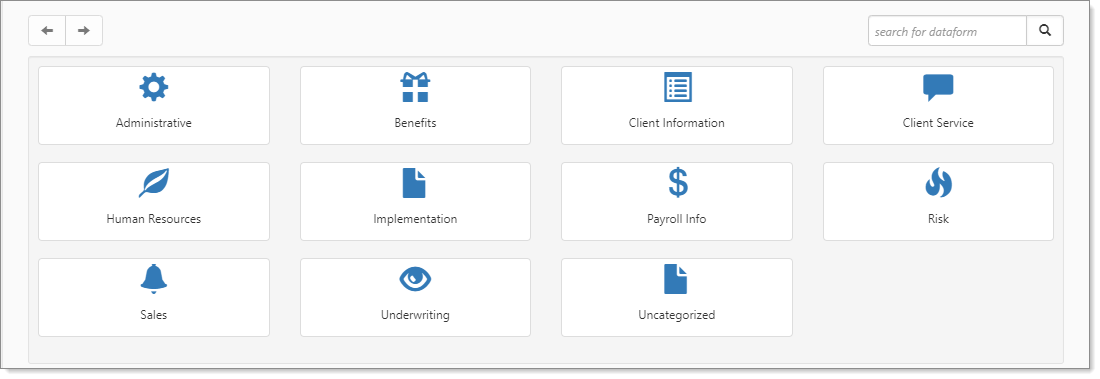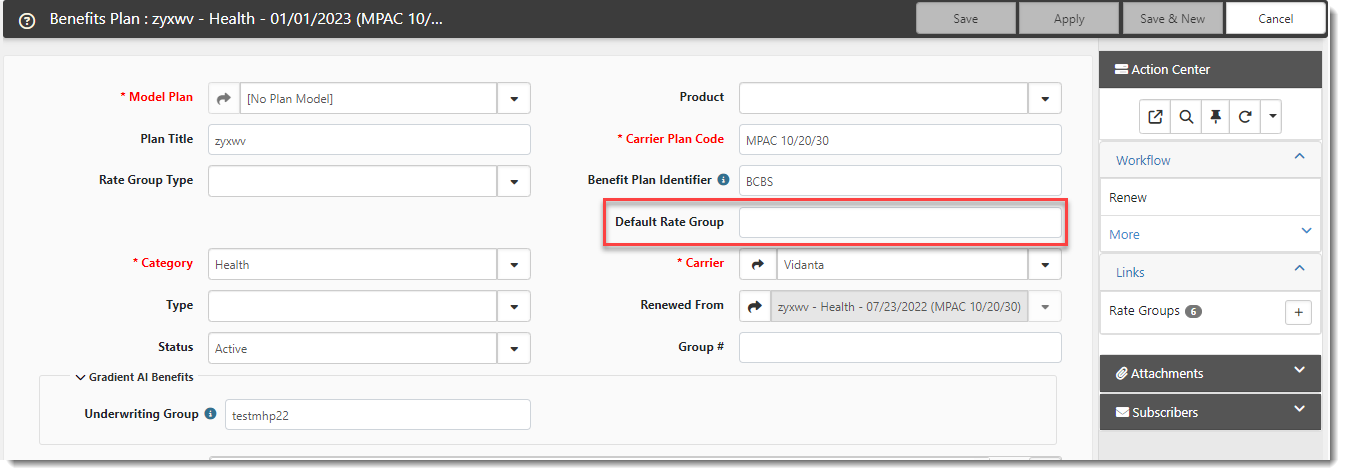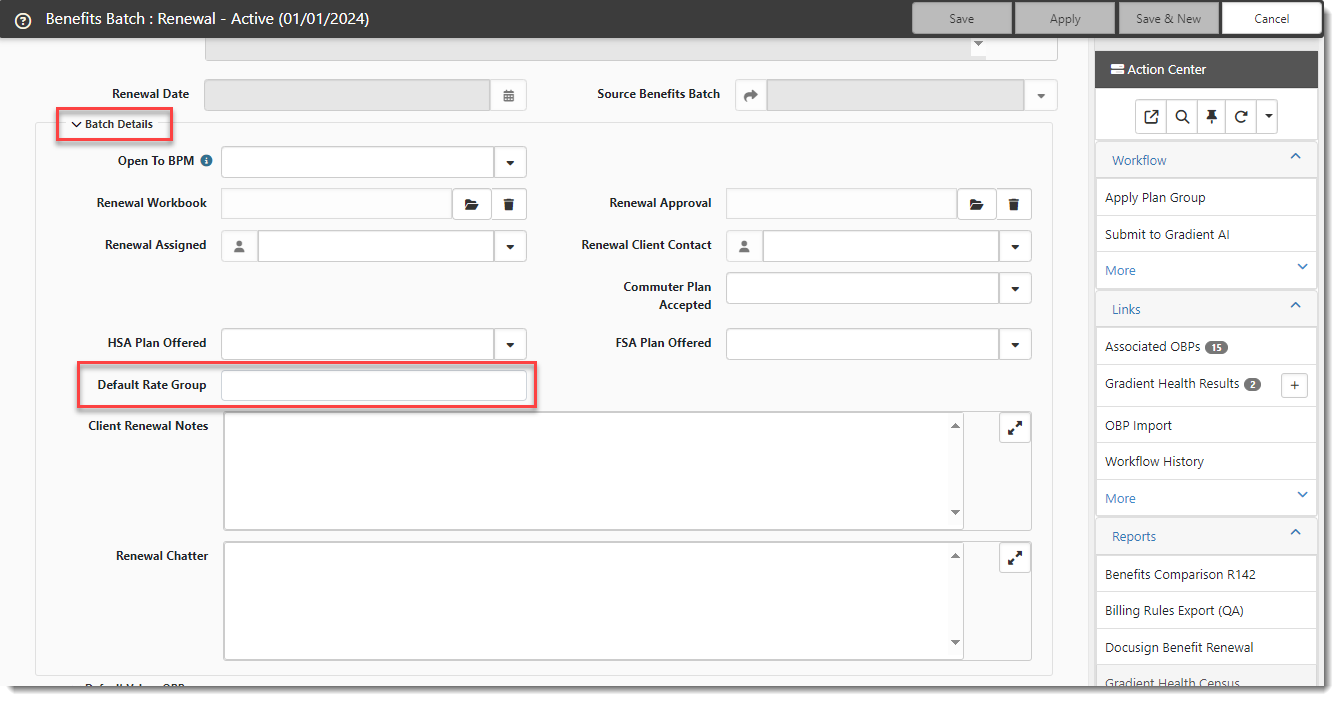Setting Default Rate Groups
If you need to specify a Default Rate Group for health plans that use risk tiers, set the Default Rate Group on the parent Benefit Plan of an Offered Benefit Plan (OBP). Otherwise, set the Default Rate Group on the Benefit Batch of the associated OBP.
Then, when you use the Client Benefit Plans Export, the Default Rate Group is referenced to set the Rate Group column correctly in the merge. For more details on how the Client Benefit Plan Export sets the Rate Group, refer to the How the Client Benefit Plans Export Sets the Rate Group section of the Client Benefit Plans Export topic.
Setting the Default Rate on an OBP Parent Plan or Benefits Batch
To set the default rate group:
- Open the Benefits Batch record containing the associated OBPs.
- From the modules bar, click
 Workspaces.
Workspaces.
The Workspace Search dashboard (i.e., workspace landing page) opens. - Select a workspace and click
 (Open).
(Open).
The Workspace page opens. Scroll down the page to the administrative tiles where you see the dataform categories.
Click Benefits and then click the Benefits Batch tile.
The Benefits Batch dashboard opens.
- From the modules bar, click
- Click
 (Open) next to a Benefits Batch to open it.
(Open) next to a Benefits Batch to open it. - What do you want to do?
-
To set the Default Rate Group on the parent Benefit Plan:
-
- On the Benefits Batch dataform, in the Action Center under Links, click Associated OBPs.
-
Click the Jump
 button next to the Benefit Plan field to go to the parent Benefit Plan.
button next to the Benefit Plan field to go to the parent Benefit Plan. -
Enter the Default Rate Group on the parent Benefit Plan and Save.
If there is only one associated offered benefit plan, the Offered Benefits Plan dataform displays the plan details. If there is more than one offered benefit plan, the Benefits Batch OBPs dashboard displays. Click
 (Open) next to an offered benefit plan to display the plan details.
(Open) next to an offered benefit plan to display the plan details. -
To set the Default Rate Group on the associated Benefits Batch: