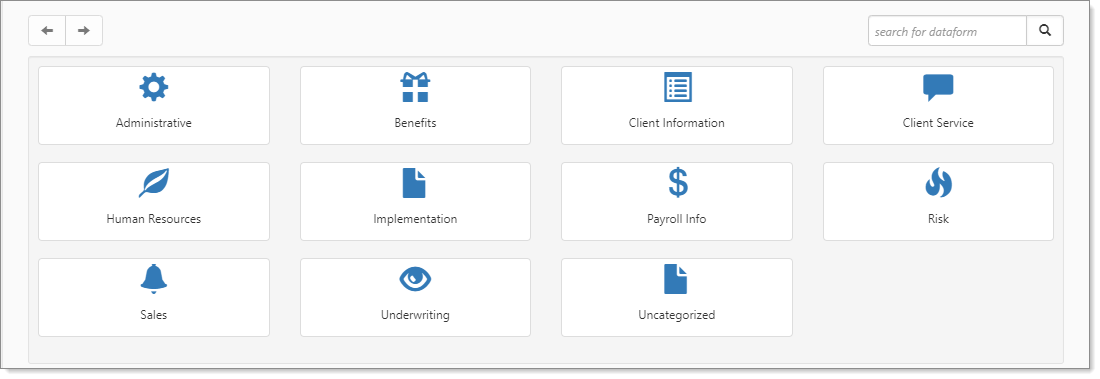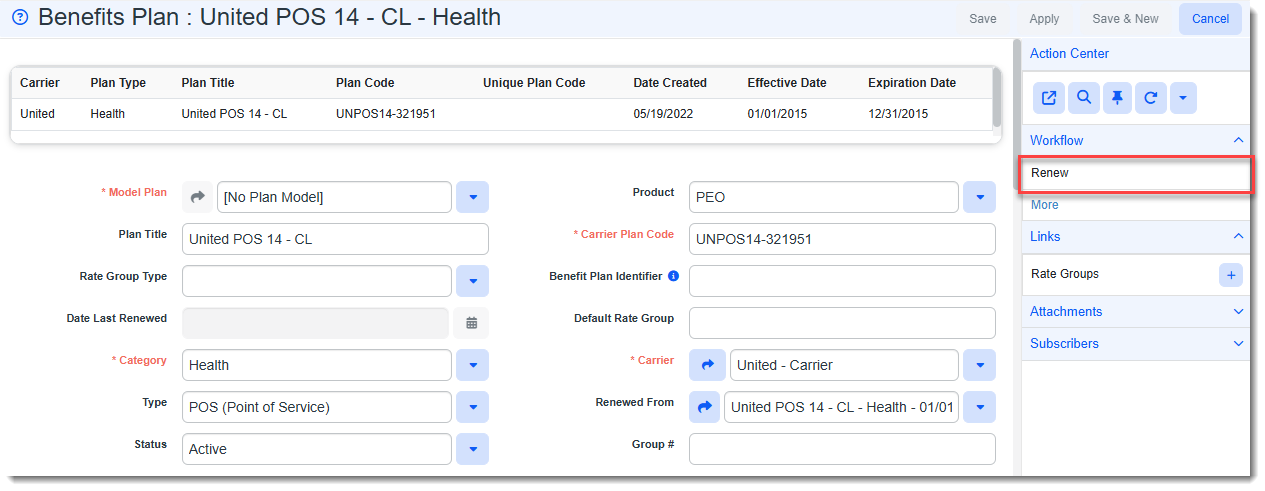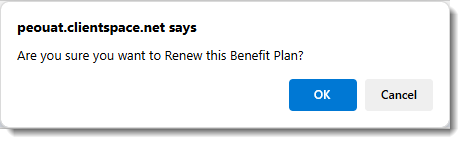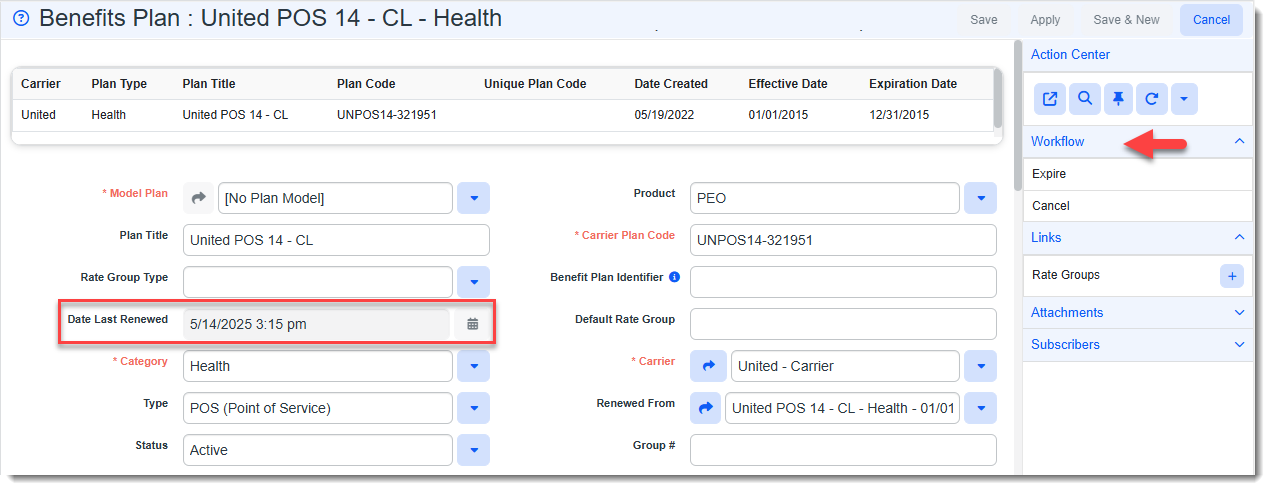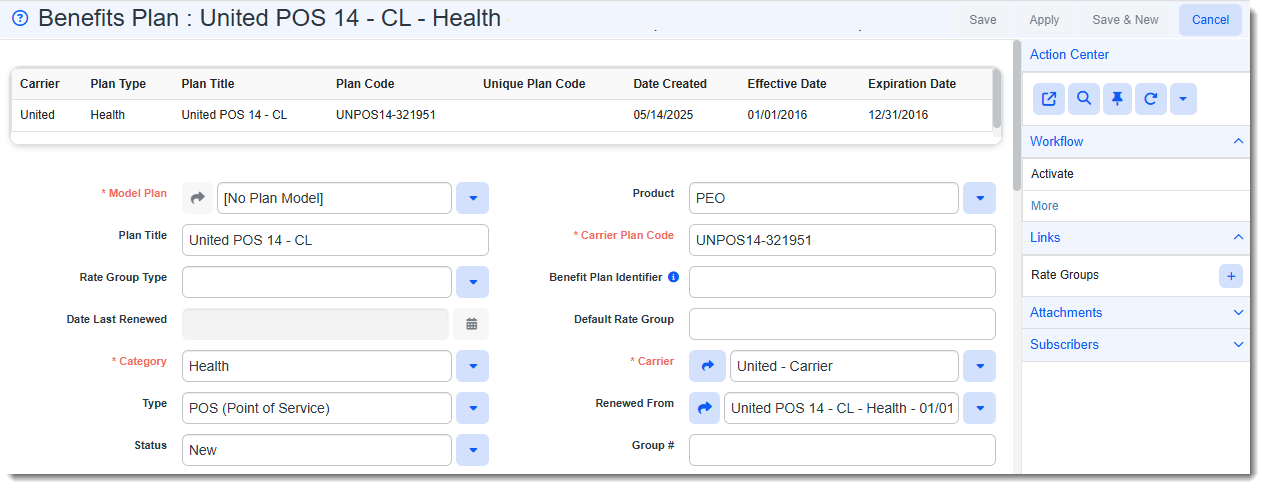Renewing a Master Benefits Plan
To renew a master benefits plan:
- From the modules bar, click
 Workspaces.
Workspaces.
The Workspace Search dashboard opens. - Select the desired workspace and click
 (Open).
(Open).
The Workspace page opens. -
Move down the page to the administrative tiles where you see the dataform categories.
-
Enter "Benefits Plan" in the search for dataform field and then click the Benefits Plan tile.
The Benefits Plan search window displays.
-
Open the Benefits Plan you want to renew.
-
On the Benefits Plan form, in the Action Center under Links, click Renew.
A confirmation message displays similar to the following:
-
Click OK on the confirmation message.
-
When you click the Renew link in the Action Center, the Date Last Renewed field on the plan is auto-filled with the current date and time and the Renew link under Workflow is hidden.
A new plan with a blank Date Last Renewed field is generated so that the process of tracking the date of last renewal and hiding the Renew link carries forward with every Benefit Plan renewal.