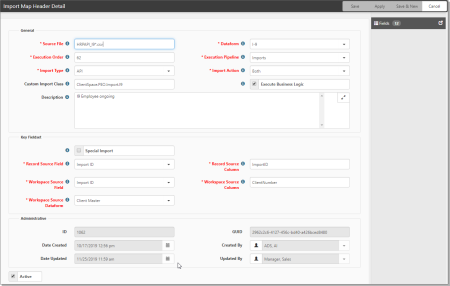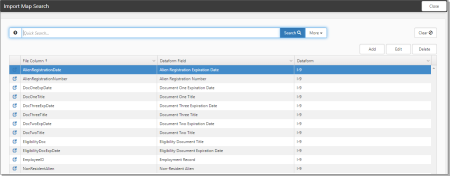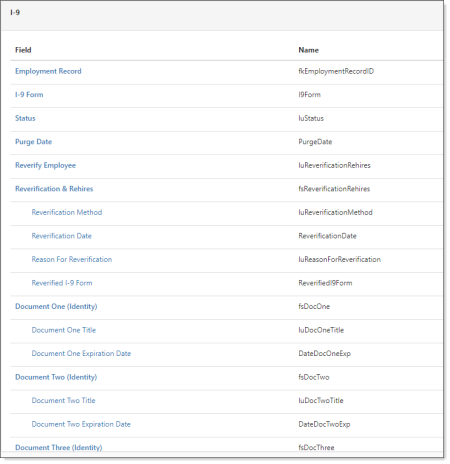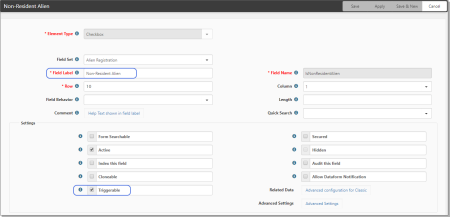I-9 HRPAPI Import Mappings
The following procedures provide details for viewing mappings as well as the dataform properties.
To view the mappings:
| 1. | Go to System Admin |
The Import Map Header Search dashboard opens.
| 2. | Locate HRPAPI_I9*.csv and click |
The Import Map Header Detail form opens.
| 3. | To view the fields, click Fields. |
The Import Map Search list displays the I-9 Dataform fields.
The following image lists the HRPAPI_I9*.csv fields.
To view the I-9 Dataform properties:
| 1. | Go to System Admin |
The Dataform Admin dashboard opens.
| 2. | Locate I-9 and click |
The Dataform Properties for I-9 opens.
| 3. | To view the fields, in the Action Center, click Fields. |
The I-9 Dataform fields display.
The I-9 Dataform fields (for HRPAPI_I9*.csv) include Employment Record, I-9 Form, Status, Purge Date, Reverify Employee, Reverification & Rehires, Document One, Document Two, Document Three, Eligibility Document, Alien Registration, and Legacy.
| 4. | To view a field, such as Non-Resident Alien, locate the fieldset Alien Registration and select Non-Resident Alien. |
| 5. | Click |
The details of the field display.
The following image shows the field Non-Resident Alien, which is located in the Alien Registration fieldset.
Can use in Workflows
With the ClientSpace PrismHR HRPAPI, you can import I-9 data into the I-9 management dataform and then use the dataform in workflows. The import uses HRPAPI_initial_I9*.csv and HRPAPI_I9*.csv import mappings.
To track an Employee’s alien status within ClientSpace so that service providers can create workflows for document expiration, you can configure scheduled Workflow Channels to trigger before the expiration date of a document. Fields for tracking this data are available in the dataform gen_I9 and marked as triggerable for workflows by default. See the previous image for an example of Triggerable in the field Non-Resident Alien.
|
Alien Registration (fsAlienRegistration) |
fieldset |
|
Non-Resident Alien (IsNonResidentAlien) |
checkbox |
|
Alien Registration Number (AlienRegistrationNumber) |
text |
|
Alien Registration Expiration Date (DateAlienRegistrationExpiration) |
date |
Any dataform field that is marked as Triggerable can be used in a workflow. See Adding Dataform Fields.
Lookup values
To map the selections for I-9 documents in Prism to ClientSpace, use the lookup values in the document lookup groups with Import IDs that match the Prism values. The following lookup values are configured for you in I-9 Documents.
| I-9 Documents | ImportID |
|---|---|
|
A - US Passport |
A18 |
|
A - US Passport Card |
A15 |
| A - Perm. Resident (Form I-551) |
A02 |
| A - Alien Reg. Receipt Card (Form I-551) | A03 |
| A - Foreign Passport with Temp. I-551 stamp | A04-2 |
| A - Foreign Passport with Temp. I-551 MRIV | A05-2 |
| A - Employment Auth. Document (Form I-766) | A06 |
| A - Foreign Passport, work-authorized nonimmigrant | A07-3 |
| A - FSM Passport with Form I-94 | A08-2 |
| A - RMI Passport with Form I-94 | A09-2 |
| A - Form I-94/I-94A | A11-2 |
| A - Temporary I-551 Stamp | A16-2 |
| A - Machine-readable immigrant visa (MRIV) | A17-2 |
| A - Form I-20 | A13-3 |
| A - Form DS-2019 | A14-3 |
| B - Driver's license issued by state/territory | B01 |
| B - ID card issued by state/territory | B21 |
| B - Government ID | B13 |
| B - School ID | B03 |
| B - Voter Registration Card | B04 |
| B - U.S. Military card | B22 |
| B - U.S. Military draft record | B14 |
| B - Military dependent's ID card | B06 |
| B - USCG Merchant Mariner card | B07 |
| B - Native American tribal document | B08 |
| B - Canadian driver's license | B09 |
| B - School record (under age 18) | B23 |
| B - Report card (under age 18) | B15 |
| B - Clinic record (under age 18) | B24 |
| B - Doctor record (under age 18) | B16 |
| B - Hospital record (under age 18) | B17 |
| B - Day-care record (under age 18) | B25 |
| B - Nursery School record (under age 18) | B18 |
| B - Individual under Age 18 | B19 |
| B - Special Placement | B20 |
| C - Social Security Card (Unrestricted) | C01 |
| C - FS-545 | C02 |
| C - DS-1350 | C03 |
| C - US Birth Certificate | C04 |
| C - Native American tribal document | C05 |
| C - Form I-197 | C06 |
| C - Form I-179 | C07 |
| C - Employment auth. document (DHS) | C08 |
| C - FS-240 | C09 |
Note: I-9 inserts and updates are covered by this import configuration.